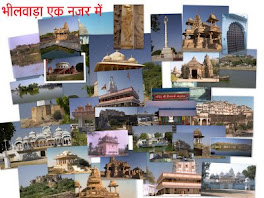Monday, December 2, 2013
Sunday, December 1, 2013
Saturday, November 30, 2013
matdan
aaj madan divas hai (1 December 2013)
apna mat jarur dale
isme kisi ka bhagya chhipa hai.....
ek ek mat ki kimat hoti hai
soch samajh ker matdan kare....
Wednesday, November 27, 2013
Tuesday, October 15, 2013
Sunday, October 13, 2013
Saturday, October 12, 2013
Monday, October 7, 2013
Sunday, October 6, 2013
following Text Links for Social Network or Blog:
World's Greatest Lead System About to Launch http://www.PlsFunnel.com/33526833
Shocking Twist in 100% Commissions http://www.PlsFunnel.com/33526833
Who Else Wants Free Leads on a Daily Basis? http://www.PlsFunnel.com/33526833
Secret to Generating Leads Every Day http://www.PlsFunnel.com/33526833
How to Generate Leads on a Daily Basis http://www.PlsFunnel.com/33526833
Warning - This Company is About to Go Viral http://www.PlsFunnel.com/33526833
Free Leads Click On http://www.PlsFunnel.com/33526833
World's Greatest Lead System About to Launch http://www.PlsFunnel.com/33526833
Shocking Twist in 100% Commissions http://www.PlsFunnel.com/33526833
Who Else Wants Free Leads on a Daily Basis? http://www.PlsFunnel.com/33526833
Secret to Generating Leads Every Day http://www.PlsFunnel.com/33526833
How to Generate Leads on a Daily Basis http://www.PlsFunnel.com/33526833
Warning - This Company is About to Go Viral http://www.PlsFunnel.com/33526833
Free Leads Click On http://www.PlsFunnel.com/33526833
Monday, September 30, 2013
Sunday, September 22, 2013
computer shortcut
Keyboard Shortcuts (Microsoft Windows)
1. CTRL+C (Copy)
2. CTRL+X (Cut)
... 3. CTRL+V (Paste)
4. CTRL+Z (Undo)
5. DELETE (Delete)
6. SHIFT+DELETE (Delete the selected item
permanently without placing the item in the
Recycle Bin)
7. CTRL while dragging an item (Copy the
selected item)
8. CTRL+SHIFT while dragging an item (Create
a shortcut to the selected item)
9. F2 key (Rename the selected item)
10. CTRL+RIGHT ARROW (Move the insertion
point to the beginning of the next word)
11. CTRL+LEFT ARROW (Move the insertion
point to the beginning of the previous word)
12. CTRL+DOWN ARROW (Move the insertion
point to the beginning of the next paragraph)
13. CTRL+UP ARROW (Move the insertion point
to the beginning of the previous paragraph)
14. CTRL+SHIFT with any of the arrow keys
(Highlight a block of text)
SHIFT with any of the arrow keys (Select more
than one item in a window or on the desktop, or
select text in a document)
15. CTRL+A (Select all)
16. F3 key (Search for a file or a folder)
17. ALT+ENTER (View the properties for the
selected item)
18. ALT+F4 (Close the active item, or quit the
active program)
19. ALT+ENTER (Display the properties of the
selected object)
20. ALT+SPACEBAR (Open the shortcut menu
for the active window)
21. CTRL+F4 (Close the active document in
programs that enable you to have multiple
documents opensimultaneously)
22. ALT+TAB (Switch between the open items)
23. ALT+ESC (Cycle through items in the order
that they had been opened)
24. F6 key (Cycle through the screen elements
in a window or on the desktop)
25. F4 key (Display the Address bar list in My
Computer or Windows Explorer)
26. SHIFT+F10 (Display the shortcut menu for
the selected item)
27. ALT+SPACEBAR (Display the System menu
for the active window)
28. CTRL+ESC (Display the Start menu)
29. ALT+Underlined letter in a menu name
(Display the corresponding menu) Underlined
letter in a command name on an open menu
(Perform the corresponding command)
30. F10 key (Activate the menu bar in the active
program)
31. RIGHT ARROW (Open the next menu to the
right, or open a submenu)
32. LEFT ARROW (Open the next menu to the
left, or close a submenu)
33. F5 key (Update the active window)
34. BACKSPACE (View the folder onelevel up in
My Computer or Windows Explorer)
35. ESC (Cancel the current task)
36. SHIFT when you insert a CD-ROMinto the
CD-ROM drive (Prevent the CD-ROM from
automatically playing)
1. CTRL+C (Copy)
2. CTRL+X (Cut)
... 3. CTRL+V (Paste)
4. CTRL+Z (Undo)
5. DELETE (Delete)
6. SHIFT+DELETE (Delete the selected item
permanently without placing the item in the
Recycle Bin)
7. CTRL while dragging an item (Copy the
selected item)
8. CTRL+SHIFT while dragging an item (Create
a shortcut to the selected item)
9. F2 key (Rename the selected item)
10. CTRL+RIGHT ARROW (Move the insertion
point to the beginning of the next word)
11. CTRL+LEFT ARROW (Move the insertion
point to the beginning of the previous word)
12. CTRL+DOWN ARROW (Move the insertion
point to the beginning of the next paragraph)
13. CTRL+UP ARROW (Move the insertion point
to the beginning of the previous paragraph)
14. CTRL+SHIFT with any of the arrow keys
(Highlight a block of text)
SHIFT with any of the arrow keys (Select more
than one item in a window or on the desktop, or
select text in a document)
15. CTRL+A (Select all)
16. F3 key (Search for a file or a folder)
17. ALT+ENTER (View the properties for the
selected item)
18. ALT+F4 (Close the active item, or quit the
active program)
19. ALT+ENTER (Display the properties of the
selected object)
20. ALT+SPACEBAR (Open the shortcut menu
for the active window)
21. CTRL+F4 (Close the active document in
programs that enable you to have multiple
documents opensimultaneously)
22. ALT+TAB (Switch between the open items)
23. ALT+ESC (Cycle through items in the order
that they had been opened)
24. F6 key (Cycle through the screen elements
in a window or on the desktop)
25. F4 key (Display the Address bar list in My
Computer or Windows Explorer)
26. SHIFT+F10 (Display the shortcut menu for
the selected item)
27. ALT+SPACEBAR (Display the System menu
for the active window)
28. CTRL+ESC (Display the Start menu)
29. ALT+Underlined letter in a menu name
(Display the corresponding menu) Underlined
letter in a command name on an open menu
(Perform the corresponding command)
30. F10 key (Activate the menu bar in the active
program)
31. RIGHT ARROW (Open the next menu to the
right, or open a submenu)
32. LEFT ARROW (Open the next menu to the
left, or close a submenu)
33. F5 key (Update the active window)
34. BACKSPACE (View the folder onelevel up in
My Computer or Windows Explorer)
35. ESC (Cancel the current task)
36. SHIFT when you insert a CD-ROMinto the
CD-ROM drive (Prevent the CD-ROM from
automatically playing)
Tuesday, September 3, 2013
Sunday, July 21, 2013
Thursday, May 30, 2013
Monday, April 8, 2013
Sunday, March 31, 2013
Subscribe to:
Comments (Atom)